如果你觉得本篇文章太长,可以直接看我总结的结论:
Google Archive Patch是严格的基于Zip文件格式的差量算法,其核心生成差量的算法还是BsDiff,核心合成文件的算法还是BsPatch,只是它将旧Zip文件和新Zip文件里的内容解压出来分别转为了差量友好的一个文件,使用差量算法生成差量文件;合成时,将旧Zip文件里的内容解压出来转为差量友好的一个文件,应用合成算法,生成新文件的差量友好的一个文件,再利用patch文件中每个ZipEntry的偏移和长度,以及压缩等级,编码策略,nowrap等标记,将其恢复为Zip文件。之所以使用差量友好的文件是因为一个文件,如果未压缩,那么可以很简单的描述其变化,如字符串”abc”,变为了”abcd”,我们可以直观的描述其变化,增加了一个字符”d”;但是如果字符串经过了压缩,那么这个变化不再可以这么容易的被描述。因此需要将压缩后的文件转为未压缩的文件,生成差量友好的文件。
生成慢:Google Archive Patch之所以生成Patch的时间变长了,是因为Zip文件解压出来后,生成的差量友好的文件变大了,因此使用BsDiff时,耗费的时间变长了。比如解压出来后变大了2倍,则时间消耗变为了原来整个文件的生成差量的时间的2倍。
合成慢:合成的时间变长了,一方面的消耗也是因为生成差量友好的文件变大了,但是这不是本质原因,BsPatch合成是极快的,就算double倍时间,这点时间也是可以忽略不计的。其耗费时间的根本问题还在于重新生成zip文件时需要对流做各种判断操作,一部分数据需要压缩,一部分数据需要拷贝,基本上大部分的耗时操作都花在了数据的压缩操作上。
生成文件小:小的原因上面已经解释过了,是因为基于差量友好的文件生成差量文件的,文件间的变换变得很容易描述。
项目地址
主要看三个模块,一个是shared,一个是generator,另一个是applier。shared为另外两个的公共模块,generator为差量生成模块,applier为差量应用模块,其中generator中实现了一份java版的bsdiff算法,applier中实现了一份java版的bspatch算法。
Zip文件格式
Google Archive Patch是严格基于Zip文件格式的差量算法,因此有必要了解一下Zip文件格式。参考了网上的几篇文章,发现其介绍文件格式的时候犯了一个小问题,他们都是正序的介绍其构成,但是其实应该倒过来,这样更加便于理解。
一个Zip文件一般有三段构成
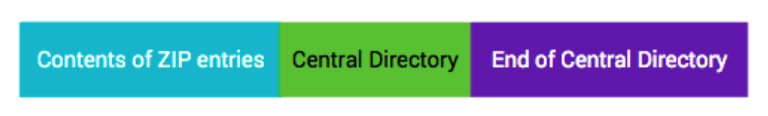
我们一一来解释这三段,首先看最后一段
End of Central Directory
| Offset | Bytes | Description | 备注 |
|---|---|---|---|
| 0 | 4 | End of Central Directory SIGNATURE = 0x06054b50 | 区块头部标记,固定值0x06054b50 |
| 4 | 2 | disk number for this archive | 忽略 |
| 6 | 2 | disk number for the central directory | 忽略 |
| 8 | 2 | num entries in the central directory on this disk | 忽略 |
| 10 | 2 | num entries in the central directory overall | 核心目录结构总数 |
| 12 | 4 | the length of the central directory | 核心目录的大小 |
| 16 | 4 | the file offset of the central directory | 核心目录的偏移 |
| 20 | 2 | the length of the zip file comment | 注释长度 |
| 22 | n | from here to the EOF is the zip file comment | 注释内容 |
该段由一个表格所示的结构构成。这段的作用就是为了找出Central Directory的位置。
Central Directory
由End of Central Directory可以索引出Central Directory,看看其构成。
| Offset | Bytes | Description | 备注 |
|---|---|---|---|
| 0 | 4 | Central Directory SIGNATURE = 0x02014b50 | 区块头部标记,固定值0x02014b50 |
| 4 | 2 | the version-made-by | 忽略 |
| 6 | 2 | the version-needed-to-extract | 忽略 |
| 8 | 2 | the general-purpose flags, read for language encoding | 通用位标记 |
| 10 | 2 | the compression method | 压缩方法 |
| 12 | 2 | the MSDOS last modified file time | 文件最后修改时间 |
| 14 | 2 | the MSDOS last modified file date | 文件最后修改日期 |
| 16 | 4 | the CRC32 of the uncompressed data | crc32校验码 |
| 20 | 4 | the compressed size | 压缩后的大小 |
| 24 | 4 | the uncompressed size | 未压缩的大小 |
| 28 | 2 | the length of the file name | 文件名长度 |
| 30 | 2 | the length of the extras | 扩展域长度 |
| 32 | 2 | the length of the comment | 文件注释长度 |
| 34 | 2 | the disk number | 忽略 |
| 36 | 2 | the internal file attributes | 忽略 |
| 38 | 4 | the external file attributes | 忽略 |
| 42 | 4 | the offset of the local section entry, where the data is | local entry所在偏移 |
| 46 | i | the file name | 文件名 |
| 46+i | j | the extras | 扩展域 |
| 46+i+j | k | the comment | 文件注释 |
该段由n个表格表示的结构构成。这段的作用就是为了找出Zip文件真实数据所在的位置。
Contents of ZIP entries
由Central Directory段可以索引出Local Entry段,最后看一下Local Entry段
| Offset | Bytes | Description | 备注 |
|---|---|---|---|
| 0 | 4 | Local Entry SIGNATURE = 0x04034b50 | 区块头部标记,固定值0x04034b50 |
| 4 | 2 | the version-needed-to-extract | 忽略 |
| 6 | 2 | the general-purpose flags | 通用位标记 |
| 8 | 2 | the compression method | 压缩方法 |
| 10 | 2 | the MSDOS last modified file time | 文件最后修改时间 |
| 12 | 2 | the MSDOS last modified file date | 文件最后修改日期 |
| 14 | 4 | the CRC32 of the uncompressed data | crc32校验码 |
| 18 | 4 | the compressed size | 压缩后的大小 |
| 22 | 4 | the uncompressed size | 未压缩的大小 |
| 26 | 2 | the length of the file name | 文件名长度 |
| 28 | 2 | the length of the extras | 扩展域长度 |
| 30 | i | the file name | 文件名 |
| 30+i | j | the extras | 扩展区 |
| 30+i+j | k | file data | 真实压缩数据所在位置 |
该段由n个表格表示的结构构成。
Google Archive Patch解析Zip文件代码
Google Archive Patch内部实现了一个解析Zip文件的mini结构,解析的工作主要由com.google.archivepatcher.generator.MinimalZipParser类负责,承载解析出来的数据主要由MinimalCentralDirectoryMetadata、MinimalZipArchive和MinimalZipEntry负责。解析完成后,最终输出的是一个按照偏移量排序的MinimalZipEntry列表。
1 | private static List<MinimalZipEntry> listEntriesInternal(RandomAccessFileInputStream in) |
以上代码主要做了下面几件事
- 定位End of Central Directory起始偏移量
- 找到Central Directory段
- 解析Central Directory段
- 排序,按照偏移量升序
- 解析真实数据,找到其偏移量
如何定位End of Central Directory起始偏移量,其实很简单,扫描字节,找到特定的头部,即0x06054b50,其内部实现是扫描zip文件的最后32k部分的字节数组,找到了就返回,找不到就抛异常。这里有一个问题,如果最后32k找不到怎么办,找了相关资料,也没找到End of Central Directory一定在最后32k的说法,翻了Android Multidex的实现,发现它扫描的是最后64k的字节,这里就姑且认为它一定能扫描得到吧。其实现如下:
1 | public static long locateStartOfEocd(RandomAccessFileInputStream in, int searchBufferLength) |
找到End of Central Directory的起始偏移位置之后,就是解析该段数据,返回MinimalCentralDirectoryMetadata数据结构了。解析代码如下:
1 | public static MinimalCentralDirectoryMetadata parseEocd(InputStream in) |
从代码中可以看出,其实只是解析出了三个重要的数据,分别是:
- Central Directory 个数 n
- Central Directory起始偏移 offset
- Central Directory总长度 length
之后就是锁定数据区域在[offset,offest+length],内部实现是RandomAccessFile。for循环,循环次数为n,依次解析各个Central Directory。其解析单个Central Directory的代码如下:
1 | public static MinimalZipEntry parseCentralDirectoryEntry(InputStream in) throws IOException { |
主要解析出如下的数据:
- 压缩方法
- crc32校验码
- 压缩前大小
- 压缩后大小
- 文件名
- 通用标记位
- local entry偏移位置offset
返回了一个list,里面有n个MinimalZipEntry结构,经过按offset升序排序后,再遍历list,解析其在local entry中的真实数据的偏移,其解析代码如下:
1 | public static long parseLocalEntryAndGetCompressedDataOffset(InputStream in) throws IOException { |
很简单,跳过了locat entry的真实数据前面的所有字节,获得偏移。
至此Zip文件解析完成。
差量文件的生成
实现代码主要在FileByFileV1DeltaGenerator中,代码如下:
1 |
|
干了如下几件事:
- 生成了三个临时文件,分别用于存储旧文件的差量友好文件,新文件的差量友好文件,差量文件,这三个文件会在jvm退出时自动删除。
- 调用PreDiffExecutor的prepareForDiffing生成PreDiffPlan对象,该函数做了很多很多十分复杂的事情,后面细说
- 应用BsDiff差量算法生成差量文件
- 生成patch文件,patch文件格式后面细说。
现在来看下PreDiffExecutor的prepareForDiffing函数:
1 | public PreDiffPlan prepareForDiffing() throws IOException { |
干了下面几件事:
- 调用generatePreDiffPlan函数,生成一个PreDiffPlan对象,这个函数后面细说
- 根据返回的PreDiffPlan对象,调用generateDeltaFriendlyFiles函数生成差量友好文件,这个函数后面细说
- 创建一个PreDiffPlan对象,将相关参数传入,分别是建议列表,旧文件需要被解压的列表,新闻需要被解压的列表,还有生成的新文件的差量友好相关的列表
现在来看看generatePreDiffPlan函数:
1 | private PreDiffPlan generatePreDiffPlan() throws IOException { |
generatePreDiffPlan做的事情是生成三个map对象。
- 第一个map对象是持有旧文件的相关数据。key为Zip Entry的文件名对应的字节数组的holder类ByteArrayHolder,value为MinimalZipEntry。
- 第二个map对象的持有新文件的相关数据。key为Zip Entry的文件名对应的字节数组的holder类ByteArrayHolder,value为MinimalZipEntry。
- 第三个map数据就是持有推测出来的新文件的Zip Entry的压缩级别,策略,是否是nowrap三个数据。key为Zip Entry的文件名对应的字节数组的holder类ByteArrayHolder,value为JreDeflateParameters
对于前两个数据调用前面解析过的Zip文件结构相关函数,返回MinimalZipEntry的List类型,key就来自MinimalZipEntry.getFileNameBytes(),而值就是其本身。
而第三个数据来的比较艰辛,需要经过推测,推测的方法很暴力,三层for循环,将压缩的数据解压缩,再利用三个参数的排列组合,即level,strategy,nowrap排列,进行重新压缩,压缩后的数据如果等于从Zip中解析出来的压缩数据,则得到对应的level,strategy,nowrap值。这三个值的承载方式就是JreDeflateParameters。
利用这三个map构建了一个PreDiffPlanner对象,调用该对象的generatePreDiffPlan方法返回PreDiffPlan,其代码如下:
1 | PreDiffPlan generatePreDiffPlan() throws IOException { |
该函数主要生成两个List对象,分别是:
- 旧文件的建议解压的Zip Entry的压缩数据偏移位置和数据长度,承载的载体是TypedRange,泛型是Void,所有相关文件组成一个List对象
- 新文件的建议解压的Zip Entry的压缩数据的偏移位置和数据长度,承载的载体是TypedRange,泛型是JreDeflateParameters,泛型参数对应的值来自上一步解析出来的第三个map,所有相关件组成一个List对象
上面两个List对象各自按偏移升序排序。
上面提到建议解压的Zip Entry,那么这个数据是怎么来的呢?来自下面这个函数
1 | private List<QualifiedRecommendation> getDefaultRecommendations() throws IOException { |
这个函数主要做如下工作:
- 创建一个相似文件查找器,内部使用Map进行查找,key为crc32,值为旧文件的MinimalZipEntry,且是一个List,因为crc32相同的文件可能有多个。
- 遍历新文件MinimalZipEntry的List对象,查看对应名字在旧文件中是否存在,如果不存在,则通过第一步的相似文件查找器查找crc32相同的文件,如果找到了,取List对象的第一个。如果找不到,则表示这个文件被移除了,不需要管它。
- 通过旧Entry和新Entry调用getRecommendation函数返回QualifiedRecommendation对象,add到List对象中;该对象持有了新旧Entry,以及新旧文件是否被解压等相关信息。
- 返回找到的QualifiedRecommendation列表
QualifiedRecommendation的生成算法是什么呢,它是调用getRecommendation返回的,该函数代码如下:
1 | private QualifiedRecommendation getRecommendation(MinimalZipEntry oldEntry, MinimalZipEntry newEntry) |
主要有7种类型:
- 该文件被压缩过,但是无法推测出其JreDeflateParamyaseters参数,也就是无法获得其压缩级别,编码策略,nowrap三个参数,没有了这三个参数,我们就无法重新进行压缩,因此,对于这种情况,返回的是不建议解压,原因是找不到合适的deflate参数还原压缩数据
- 旧文件,或新文件被压缩了,但是是不支持的压缩算法,则返回不建议解压缩,原因是使用了不支持的压缩算法
- 如果新旧文件都没有被压缩,则返回不需要解压,原因是都没有被压缩
- 如果旧文件未压缩,新文件已压缩,则返回新文件需要解压,原因是从未压缩文件变成了已压缩文件
- 如果旧文件已压缩,新文件未压缩,则返回旧文件需要解压,原因是从已压缩文件变成了未压缩文件
- 如果新旧文件都已经压缩,且发生了变化,则返回需要解压新旧文件,原因是文件发生改变
- 没有新旧文件没有发生变化,则返回不需要解压新旧文件,原因是文件未发生改变
有了以上信息,再来看看差量友好的文件是怎么生成的:
1 | private List<TypedRange<JreDeflateParameters>> generateDeltaFriendlyFiles(PreDiffPlan preDiffPlan) |
这个函数比较巧妙,也比较复杂,其过程如下:
- 遍历需要解压的列表,获得其偏移,将该偏移减去上次读的偏移位置lastReadOffset,得到一个gap值,这个值使用COPY直接拷贝子杰数组
- 然后将数据定位到[offset,offset+length]之间,获得已经解压写入的所有数据大小,赋值给inverseRangeStart,然后将压缩数据使用对应的参数进行解压,将上次读的偏移位置lastReadOffset设置为当前的offset+length值。
- 判断generateInverse是否为true,这里这个值永远为true,因为入参传了true。获得已经解压写入的所有数据大小,赋值给inverseRangeEnd,使用inverseRangeEnd减去inverseRangeStart就是解压之后的大小,构建TypedRange对象,add到list中
- 所有数据遍历完之后,判断当前读的位置到文件结尾是否还有数据剩余,如果有,则继续写入
- 返回TypedRange的List对象。
这个过程比较复杂抽象,用一张图来说明整个文件解压过程。
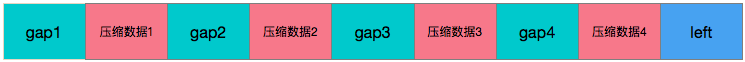
上图是zip文件,绿色的gap是一些描述信息,红色的表示真实的压缩数据,蓝色的表示文件末尾遗留的数据,对于gap,执行拷贝操作,对于压缩数据,执行解压操作,并返回解压之后真实的偏移offset和解压之后真实数据的大小length,所有数据遍历完之后,文件末尾还有一部分遗留数据,对其执行拷贝操作。
特别注意返回的TypedRange是新文件的解压之后的offset和length,这个数据十分重要,还原zip文件就靠这个数据了。
有了新旧文件的差量友好文件之后做什么呢,很简单,使用BsDiff生成差量文件,然后将差量文件写入patch文件。patch文件的格式如下:
| Offset | Bytes | Description | 备注 |
|---|---|---|---|
| 0 | 8 | Versioned Identifier | 头部标记,固定值”GFbFv1_0”,UTF-8字符串 |
| 8 | 4 | Flags (currently unused, but reserved) | 标记未,预留 |
| 12 | 8 | Delta-friendly old archive size | 旧文件差量友好文件大小,64位无符号整型 |
| 20 | 4 | Num old archive uncompression ops | 旧文件待解压文件个数,32位无符号整型 |
| 24 | i | Old archive uncompression op 1…n | 旧文件待解压文件的偏移和大小,总共n个 |
| 24+i | 4 | Num new archive recompression ops | 新文件待压缩文件个数,32位无符号整型 |
| 24+i+4 | j | New archive recompression op 1…n | 新文件待压缩文件的偏移和大小,总共n个 |
| 24+i+4+j | 4 | Num delta descriptor records | 新文件差量描述个数,32位无符号整型 |
| 24+i+4+j+4 | k | Delta descriptor record 1…n | 差量算法描述记录,总共n个 |
| 24+i+4+j+4+k | l | Delta 1…n | 差量算法描述 |
Old Archive Uncompression Op的数据结构如下
| Bytes | Description | 备注 |
|---|---|---|
| 8 | Offset of first byte to uncompress | 待解压的偏移位置,64位无符号整型 |
| 8 | Number of bytes to uncompress | 待解压的字节个数,64位无符号整型 |
New Archive Recompression Op的数据结构如下
| Bytes | Description | 备注 |
|---|---|---|
| 8 | Offset of first byte to compress | 待压缩的偏移位置,64位无符号整型 |
| 8 | Number of bytes to compress | 待压缩的字节个数,64位无符号整型 |
| 4 | Compression settings | 压缩参数,即压缩级别,编码策略,nowrap |
Compression Settings的数据结构如下
| Bytes | Description | 备注 |
|---|---|---|
| 1 | Compatibility window ID | 兼容窗口,当前取值为0,即默认兼容窗口 |
| 1 | Deflate level | 压缩级别,取值[1,9] |
| 1 | Deflate strategy | 编码策略,取值[0,2] |
| 1 | Wrap mode | 取值0=wrap,1=nowrap |
Compatibility Window即兼容窗口,其默认的兼容窗口ID取值为0,默认兼容窗口使用如下配置
- 使用deflate算法进行压缩(zlib)
- 32768个字节的buffer大小
- 已经被验证的压缩级别,1-9
- 已经被验证过的编码策略,0-2
- 已经被验证过的wrap模式,wrap和nowrap
默认兼容窗口可以兼容Android4.0之后的系统。
这个兼容窗口是怎么得到的呢,其中有一个类叫DefaultDeflateCompatibilityWindow,可以调用getIncompatibleValues获得其不兼容的参数列表JreDeflateParameters(压缩级别,编码策略,nowrap的承载体),内部通过排列组合这三个参数,对一段内容进行压缩,产生压缩后的数据的16进制的编码,与内置的预期数据进行对比,如果相同则表示兼容,不相同表示不兼容。
这里有一个问题,官方表示可以兼容压缩级别1-9,编码策略0-2,wrap和nowrap,但是实际我测试下来,发现在pc上有一部分组合是不兼容的,大概约4个组合。Android上没有测试过,不知道是否有这个问题。
Delta Descriptor Record用于描述差量算法,在当前的V1版Patch中,只有BsDiff算法,因此只有一条该数据结构,其数据结构如下:
| Bytes | Description | 备注 |
|---|---|---|
| 1 | Delta format ID | 差量算法对应的枚举id,bsdiff取值0 |
| 8 | Old delta-friendly region start | 旧文件差量算法应用的偏移位置 |
| 8 | Old delta-friendly region length | 旧文件差量算法应用的长度 |
| 8 | New delta-friendly region start | 新文件差量算法应用的偏移位置 |
| 8 | New delta-friendly region length | 新文件差量算法应用的长度 |
| 8 | Delta length | 生成的差量文件的长度 |
生成patch文件的函数是writeV1Patch,其代码如下:
1 | public void writeV1Patch(OutputStream out) throws IOException { |
主要做了如下几步:
- 写入文件头,”GFbFv1_0”
- 写入标记位,预留,值为0
- 写入旧文件差量友好文件的大小
- 写入旧文件需要解压的entry个数
- 依次写入旧文件n个待解压的entry的偏移和长度
- 写入新文件需要压缩的entry的个数
- 依次写入新文件n个待压缩的entry的偏移和长度,兼容窗口(窗口id,压缩级别,压缩策略,nowrap)
- 写入差量算法描述个数,只使用了bsdiff,因此值为1
- 写入差量算法id,旧文件差量友好文件应用差量算法的偏移和长度,新文件差量友好文件应用差量算法的偏移和长度
- 写入patch文件的大小
- 写入bsdiff生成的patch文件内容
新文件的合成
合成主要通过com.google.archivepatcher.applier.FileByFileV1DeltaApplier的applyDelta,最终会调用到applyDeltaInternal方法,其代码如下:
1 | private void applyDeltaInternal( |
主要做了如下几件事:
- 解析patch文件生成PatchApplyPlan对象
- 生成旧文件的差量友好文件
- 应用合成算法,合成新文件的差量友好文件,于此同时新文件zip包在流的写入过程中完成合成。
对于第一步,来看看如何解析的,解析代码如下:
1 | public PatchApplyPlan readPatchApplyPlan(InputStream in) throws IOException { |
分为以下几个步骤:
- 读文件头,校验文件头
- 忽略4个字节的标记位
- 读旧文件差量友好文件的大小,并校验,非负数
- 读旧文件待解压的个数,并校验,非负数
- 读n个旧文件待解压的偏移,长度,并校验,非负数
- 读新文件待压缩的个数,并校验,非负数
- 读n个新文件待压缩的偏移,长度,并校验,非负数,压缩级别,编码策略,nowrap值
- 读差量算法个数
- 读n个差量算法描述。差量算法id,旧文件应用差量算法的偏移和长度,新文件应用差量算法的偏移和长度,生成的差量文件的大小
- 返回PatchApplyPlan对象
接下来就是根据返回的PatchApplyPlan对象,获得旧文件待解压的一个TypedRange的List对象,然后使用DeltaFriendlyFile.generateDeltaFriendlyFile生产差量友好文件,这个过程和生产patch的那个过程一样,不重复描述。其代码如下:
1 | private void writeDeltaFriendlyOldBlob( |
接下里就是合成新文件了,使用BsPatch算法完成合成并写入Outputstream中,而这个OutputStream经过装饰者模式包装,最终传入的是PartiallyCompressingOutputStream输出流,构建PartiallyCompressingOutputStream对象所需参数就是新文件差量友好文件需要重新压缩的数据的TypedRange的List对象。最终,合成Zip文件的工作会辗转到PartiallyCompressingOutputStream中的writeChunk函数,其代码如下:
1 | private int writeChunk(byte[] buffer, int offset, int length) throws IOException { |
合成算法的核心就是这个函数了,这个函数设计的十分巧妙,建议打个断点跑一跑,好好理解一下。这里简单介绍一下这个过程。
- 在PartiallyCompressingOutputStream的构造函数中,获得了compressionRanges的第一个数据
- 判断写入的数据距离下一个压缩数据开始如果是0,且当前并不在压缩,则获得压缩设置,即压缩级别,编码策略,nowrap,并进行设置。并包装输出流为压缩流。
- 如果当前正在压缩,则判断当前写入的数据长度和待压缩的数据长度,取其中小的一个,设置目标输出流为压缩流,即负责压缩工作,而不是拷贝工作。
- 如果当前不在压缩,如果没有下一个压缩数据了,则直接写入对应长度的数据,如果还有下一个压缩数据,则取当前写入数据的长度和距离下一个压缩数据的偏移位置的长度,取其中小的一个,设置目标输出流为正常流,即进行拷贝工作,而不是压缩工作
- 判断当前是否正在压缩,并且当前节点所有压缩数据都已经写入完全,执行压缩流的finish和flush操作,重置压缩相关配置项,并移动待压缩的数据到下一条记录。
- 重复以上操作,直到所有数据写入完全。
过程比较复杂,同样的用一张图来表示:
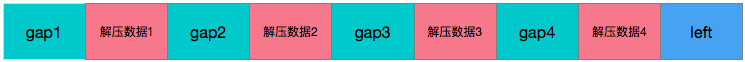
合成的新的差量友好的文件数据如上图表示。
当遇到绿色的gap区域时,则执行二进制拷贝操作,将其拷贝到输出流去,当遇到红色的已经解压的数据,会使用对应的压缩级别,编码策略,nowrap参数将数据进行压缩,将蓝色的剩余数据写入目标数据。
就这样整个合成操作就完成了。
这样为何能完成zip文件的合成呢,上面的解析已经很清楚了,其实Google Archive Patch记录了所有新文件中需要重新压缩的数据的参数,对于这些数据,使用这些参数压缩,得到对应的压缩数据,写入其在新文件的真实位置,而对于Zip文件中的其他数据,则执行的是拷贝操作,这样两种操作合起来,最终就产生了新的Zip文件。且对于Apk来说,我们也无需关心其签名。
这个过程真是巧妙,感叹一下 !
Patch文件的压缩和解压
Google Archive Patch不对patch文件进行压缩,压缩工作需要自己进行,保证patch文件的大小很小,而客户端接受到patch后需要对应的解压。这么做,保证了压缩patch算法的充分自由,可自行选择,方便扩展。
通用的差量生成和合成框架
这几天简单的实现了一个通用的差量生成和合成框架,github地址见 CorePatch ,目前已经实现bsdiff和Google Archive Patch以及全量合成(直接拷贝文件)
优化
生成差量文件优化
生成差量文件使用的是bsdiff,但是对应的基础文件经过解压之后,其文件大小大大变大,导致生成差量文件的时间大大增加,这里没有办法优化,唯一的优化点就是使用其他更优差量生成算法,而不是BsDiff算法。
合成新文件优化
合成使用BsPatch进行合成,这个过程是十分快的,因此这里可以不优化,但是需要优化的点是合成新的Zip文件过程,即上面提到的writeChunk函数,而这个函数,唯一的耗时点就是压缩操作,基本上压缩操作耗时占全部耗时的80%-90%左右,所以这里基本没什么优化点。
总结
Google Archive Patch的核心是生成差量友好文件,应用差量算法,记录新文件差量友好文件中需要重新压缩的偏移和长度,应用合成算法合成新文件时,对于需要重新压缩的数据,用patch中的压缩相关的参数进行压缩,得到压缩数据,而对于非压缩数据,如Zip文件格式中其他数据,则执行拷贝操作。最终完美的合成了新文件,这种方式的优点是patch比基于文件级别的bsdiff生成的要小,缺点是生成时间长,合成时间长。
该算法核心的一个基本要求就是使用相同的压缩级别,编码策略和nowrap参数,对相同的数据进行压缩,得到的数据数据。如果这个前提如果不满足,则该算法就没有意义了。
